Posts: 965
Threads: 20
Joined: Jan 2014




I shall get the ball rolling on the RTBZ rips
Not sure what order I'll tackle them, attached are some possible source images for the game icon, and the sheeted sprites from assets/character_assets/M01.swf (e.g. the most basic enemy)
The one thing I am certain is portions of these will be tackled at a much later date. Most anything in this that uses vectors uses them in nested movieclips... and it's not going to be fun to try and rasterize those sprites.
so, game icon candidates:



Monster 01 Sprites:
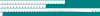
If you have any complaints to the quality of the rips, themselves, don't ask me. I'm not sure if these particular assets were originally vectors, and were rasterized at some point, or if they were created as these somewhat pixelated images seen here. I do find it odd, though, that all the "normal" sprites are images, and larger, more complex ones (specifically, bosses), tend to use vectors.
Anyways, which of the example images should I use to create the game icon?
I'm off to bed soon, otherwise I'd do more.
If I'm not too busy tomorrow, I'll try to get all the non-boss monsters up, with the game section, ofc
As for other news: I am hopefully going to visit my best friend tomorrow. Depending on how that goes, and if it happens (was cancelled today, already...) , I might get some other projects started. But these projects ride on me being able to dump files from some CD-ROMs I've had since I was a kid. Don't really have the ability to do this at my house ):
Posts: 712
Threads: 32
Joined: Mar 2012


 
For Game Icons, we try to show what the game looks likes on average, the usual gameplay. So i would go for third one.
Posts: 965
Threads: 20
Joined: Jan 2014




And even the bitmaps in RTBZ are gonna need some TLC...
Inconsistent frame sizes galore, and I also will be not including some of the graphics from the smaller enemies just yet, because... they explode, and there's extra vector-based frames at the end of those sprites just to give them some more oomph! ok, then...
If I'm lucky, I will be able to get these all (minus some effects and stuff) submitted by the end of today, and then doctored-up... but not promising anything.
It's funny, when I put of a project/task, I have a damn good reason for it, as I later discover. Turns-out no asset in this game is actually easy to rip besides sound effects and music. That's a good enough reason for me to say this is going to be tedious nearly 100% of the time.
Assuming they get approved, Monster 01, Monster 02, and Monster 04 are up.
I skipped Monster 03 because I have to go BACK into the decompiler and grab frame labels and indexes, and sub sprite frame counts...
for (var i in RTBZ.sprites){
self.motivation--;
}
I gotta get ready to go, now...
Posts: 965
Threads: 20
Joined: Jan 2014




All monsters, excluding M06, B01, B01v2, B01v3, B03, and B04, are exported.
not-so-exciting preview:

A few of them have some stuff I'll have to deal with on a case-by-case basis.
Tomorrow, I shall try to get some of the sprites to have consistent frame sizes, and sheeted.
Game section is still pending
Posts: 3,964
Threads: 107
Joined: May 2008
http://www.spriters-resource.com/pc_comp...arzombies/
Monster01, second row: looks like the last 3 frames are actually the 3 first frames.
Monster02: no death animation?
Monster04, third row: looks like the first 4 frames are actually the 4 last frames.
Posts: 965
Threads: 20
Joined: Jan 2014




(03-26-2016, 08:23 AM)Davy Jones Wrote: http://www.spriters-resource.com/pc_comp...arzombies/
Monster01, second row: looks like the last 3 frames are actually the 3 first frames.
Monster02: no death animation?
Monster04, third row: looks like the first 4 frames are actually the 4 last frames.
yeah...i think the sprite sheet maker imported them out of order /:
and yeah, I skipped the death animation for now on some because I have to run them through Flash or something to get them.
I will be addressing this when I make the frames a consistent size and everything. It's gonna take a while, though.
files named "1, 2 ,3 .. 8, 9, 10, 11" will be put in the order of 1, 10, 11, 2, 3, 4
You should name the files 01, 02, 03 etc.
Tsunami Bomb - The Simple Truth
We could run away
Leave behind anything paper
Not knowing where we're going to stay
When there's no Mondays
You're part of me, it's so easy to see the simple truth
When I'm in your arms, I feel safe from harm and sorrow too
You're part of me, it's so easy to see the simple truth
But most of all, nothing couldn't be solved when I'm with you
Posts: 965
Threads: 20
Joined: Jan 2014




I'll end-up manually sheeting them, anyways. Due to the inconsistent frame sizes that just annoy me, and make it difficult to use the sprites, it's more efficient to build the sheet manually than for me to re-export the .pngs one by one from a multi-layered .pdn file...XD
Just fixed M02, speaking of which.
Posts: 965
Threads: 20
Joined: Jan 2014




Made a revision to Monster 02
Submitted Monster 12 and Monster 13
I think I'll eat lunch now.
Posts: 965
Threads: 20
Joined: Jan 2014




My revision to Monster 02 has been approved, and I just submitted the revision for Monster 04.
Currently working on fixing Monster 01
Posts: 3,964
Threads: 107
Joined: May 2008
03-28-2016, 12:44 PM
(This post was last modified: 04-11-2016, 11:32 AM by Davy Jones.)
Could it be that the monsters consist of parts rather than complete sprites? And maybe these parts use rotation effects? Then you might have the same problem like me when I was ripping Muffet from Undertale, everytime you make a snapshot, the same frame looks partly different and thus can't be ripped properly.
Posts: 965
Threads: 20
Joined: Jan 2014




The bosses consist of parts, and some of the effects do.
Some of the sprites also use color overlays or tweens or whatever
The bosses, in particular, also have a nasty habit of nested clips.
There is one normal (I'll exclude Monster 06 cuz it's a mini-boss) monster that uses parts, but they're still all bitmaps:
Monster 10's head rotates.
The problem is that the parts are usually vectors, which are time-consuming to export + convert, and then re-assemble. There's also, not that I've observed this in RTBZ, a chance for vectors to export incorrectly.
I know what I'm dealing with, more or less. I just am not 100% sure how to deal with it, because each one is going to require a different trick.
If any of these rips never see completion, it will be the bosses. And I also know for fact that the boss sheets will easily be several megabytes each. I will do what I can to make them somewhat effecient, but between the fact it'll be hundreds to thousands of frames per boss, the bosses are going to be a fairly decent resolution, also, I expect them to be pretty large. There's a reason I not only dread ripping the bosses, but that they are vector-based.
Whether or not the monsters started-out with vectors I doubt we'll ever know. But I can guess that filesize optimizations (and maybe quality) led the bosses to use vectors, and then performance optimizations would lead the normal guys to be bitmaps. This is only a theory, of course, but it also makes a lot of sense. Assuming that the normal monsters might have started as vectors, that'd mean they were probably at least partially as complex as the bosses. And then when you get down to the matter of rendering them, having a bunch of vector-based sprites on screen might have caused lag. The filesize would have suffered for this, and the quality, since they must have also been color-reduced to fit this theory.
That is all for now.
I'm currently working on some other stuff.
Posts: 965
Threads: 20
Joined: Jan 2014




I think I mentioned I'm working on a viewpoint rip?
After seeing the rips on TSR and learning of the game a few years ago, I was a little disappointed in the lack of rips, besides interested in learning more of the game. In 2014, I reached-out to Magma Dragoon about how to rip sprites from this game, as I wasn't getting quite the amount of useful resources on how to do this. After some hiccups, i figured it out. But, I did the rips wrong, at first. Last year, I decided to re-dump all the sprites, and I've been working on this project off and on, since. Currently, I have every enemy dumped, and the majority of them assembled.
Last night, I grabbed the last few I was missing, and even got one of the final pieces (multiple color plaettes are exciting when you struggle finding one) I need to complete Sammy's intro animation! (yes, I ripped that, cuz I kinda like it)
Preview:
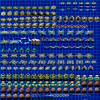
The grid is temporary, I just have it as a visual guide to myself. It helps me keep the sprites on-axis, and to see their boundaries clearly. I have decided to squish multiple sprites into one sheet for these rips. They will be put together as compactly as possible, sacrificing some space for keeping them on-axis. I am doing it this way so I don't need to sheet + name + credit tag several sprites individually, but still staying true to my plans of having them in a ready to use format.
p.s.
Thanks a lot for the help with this, Magma Dragoon!
Posts: 965
Threads: 20
Joined: Jan 2014




Some more viewpoint progress:
last night:
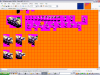
tonight:
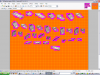
That's all for now!
You may want to make separate sheets for small enemies, large enemies and objects. Or you could make a sheet for each stage.
|



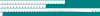







![[Image: w5xqva2wqod7ni6zg.jpg]](http://www.mediafire.com/convkey/958f/w5xqva2wqod7ni6zg.jpg)
![[Image: dariC.png]](http://i.imgur.com/dariC.png)
![[Image: tumblr_mlf109xOe81rmu6i5o1_250.gif]](https://24.media.tumblr.com/25c642d70d26b31bc6e7f81e46e19286/tumblr_mlf109xOe81rmu6i5o1_250.gif)
![[Image: b0KxM.gif]](http://i.imgur.com/b0KxM.gif)

![[Image: lhjFt57.gif]](https://i.imgur.com/lhjFt57.gif)
![[Image: sX7JK6W.gif]](https://i.imgur.com/sX7JK6W.gif)
![[Image: 4BB3IOO.gif]](https://i.imgur.com/4BB3IOO.gif)
![[Image: qHY3ZCP.gif]](https://i.imgur.com/qHY3ZCP.gif)
![[Image: oCiv6RT.gif]](https://i.imgur.com/oCiv6RT.gif)
![[Image: RNSMdiR.gif]](https://i.imgur.com/RNSMdiR.gif)
![[Image: gx5wm3G.gif]](https://i.imgur.com/gx5wm3G.gif)
![[Image: ld7rSgS.gif]](https://i.imgur.com/ld7rSgS.gif)