Posts: 232
Threads: 11
Joined: Aug 2009
01-06-2010, 08:43 AM
(This post was last modified: 01-08-2010, 03:51 PM by Vaati.)
First download the MAME Emulator called Mame Plus Multi J.E.T. Advance Edition v0.134 at
http://www.zophar.net/mame.html and while playing a MAME Game press "alt enter" and the screen shrinks itself so now you can press F4 to see the Games every Sprites in their actual original size.
But the screen shot function does not work while on the F4 Palett screen, but never fear Vaati has found a way to get the screen shots with the original size Sprites, first you need to download a program called AnimGet and it will get you the screen shots with the original size Sprites on the F4 Pallet screen and oh I almost forgot make sure while on the F4 Palett Screen to keep pressing +/= to shrink the sprites on it to the maximum so that their Sprite Size..
Thats how I got most of my Legendary Giant Tyrant Triffid Sprites shown here in this link
http://www.spriters-resource.com/communi...#pid213389 and I hope this tutorial helps you rip MAME Sprites easier.
Posts: 264
Threads: 5
Joined: Nov 2008
Question about Mame Plus Multi J.E.T. Advance Edition v0.134 (wow, that's a mouthful right there), games that normally don't really show anything when going to the tile viewer still don't do they?
And that should help for newer games since Mame started crapping on their tile viewer. (I still have version .96 part of when the viewer was good)
Posts: 232
Threads: 11
Joined: Aug 2009
(01-06-2010, 12:20 PM)xdonthave1xx Wrote: Question about Mame Plus Multi J.E.T. Advance Edition v0.134 (wow, that's a mouthful right there), games that normally don't really show anything when going to the tile viewer still don't do they?
And that should help for newer games since Mame started crapping on their tile viewer. (I still have version .96 part of when the viewer was good)
Other MAME Emulators might have this function but I'm only familiar with Mame Plus Multi J.E.T. Advance Edition v0.134. I'd say it's better to get the Sprites from the F4 Pallett screen because some MAME Sprites are cut off to the sides of the screens, but the Tile viewer actually gets the Sprites every body parts, but it's like a puzzle meaning you have to put the parts together yourself. I'm not sure about newer Games because all I play on the MAME Emulator is Sailor Moon and Joe and Mac Caveman Ninja.
Posts: 264
Threads: 5
Joined: Nov 2008
OK. Fair enough. And I'm a bit more experienced with the regular MAME versions, and some types of games (for example, SEGA's early games) barely have any tiles show up. Earlier versions of MAME had the tiles on a completely different screen where you can save a snapshot (like taking an in-game shot), then at some point MAME cut off the top pixel layer making any sprites on the top row annoying to get, and now it shows the tiles over the game (while paused) and even worse at various levels of zooming (as you mentioned, to just zoom out until its 1:1) and you can't save seem to save snapshots now while the tile viewer is up.
And I only meant newer games added to MAME, not necessarily newer arcade games.
Well. Having used AnimGet, this sounds very useful. So, thank you.
Posts: 232
Threads: 11
Joined: Aug 2009
(01-06-2010, 04:00 PM)xdonthave1xx Wrote: OK. Fair enough. And I'm a bit more experienced with the regular MAME versions, and some types of games (for example, SEGA's early games) barely have any tiles show up. Earlier versions of MAME had the tiles on a completely different screen where you can save a snapshot (like taking an in-game shot), then at some point MAME cut off the top pixel layer making any sprites on the top row annoying to get, and now it shows the tiles over the game (while paused) and even worse at various levels of zooming (as you mentioned, to just zoom out until its 1:1) and you can't save seem to save snapshots now while the tile viewer is up.
And I only meant newer games added to MAME, not necessarily newer arcade games.
Well. Having used AnimGet, this sounds very useful. So, thank you.
No probs
Posts: 187
Threads: 23
Joined: Mar 2009
THIS IS AWESOME!!! First I discover the Kawaks tileshot factory and now the F4 pallete for MAME.
I did not know about this. I was only thinking of ripping the character sprites from a game I'm gonna rip from MAME because there was no way I could possibly rip everything since I could not disable layers, but with the F4 pallete, it's very easy. Thank you my friend for the information.
I also want to mention you should press ENTER to switch between screens and the [ and ] keys switch between tile size. You should've mentioned that.
"Look up in the sky, young man
and see the cloud called Hope.
Then, look beyond into space
and see the star called Happiness."
~ Author unknown ~
Posts: 13
Threads: 4
Joined: Jun 2010
How I select a game??
I can´t select one, when i put play it shows an error.
thanx
Posts: 1
Threads: 0
Joined: Jan 2012
Hi, I know this is an old topic but still, I was wondering if it was standard that the colors in the palette were not the actual colors in game, or which color was actually the "right" one. If nothing else, what method are you using to get the color as it should be? hue shifting or something?
I didnt' start exporting images since it would be waste of time to manually change everything if there was a way to get the color right beforehand.
Thanks in advance whoever answers

Vaati is a fairly active member, so I suggest you to please send him a PM asking about this (and link to your post as well). Never necropost unless it's a topic in which you can actually contribute to. I'm only offering a verbal warning this time so please take care not to do it again. Locked.






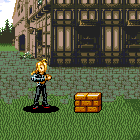
![[Image: Game.gif]](http://i33.photobucket.com/albums/d77/xdonthave1x/Game.gif)
![[Image: image.gif]](http://i33.photobucket.com/albums/d77/xdonthave1x/image.gif)
![[Image: FF12.gif]](http://i33.photobucket.com/albums/d77/xdonthave1x/FF12.gif)
![[Image: signature2x.png]](http://img526.imageshack.us/img526/2340/signature2x.png)


![[Image: sweet-capn-cakes-deltarune.gif]](https://cdn.discordapp.com/attachments/365278865259626499/937745593042874368/sweet-capn-cakes-deltarune.gif)