Posts: 75
Threads: 14
Joined: Mar 2016


(10-06-2016, 08:51 AM)fridge225 Wrote: (10-04-2016, 04:21 PM)Deep Weeb Wrote: I have a problem when I use models that have separated textures for the eyes (one for the "eyes" and two for the iris) and I got problems like this or like this. How do I fix them? Fairly simple to do, but needs a bit of fiddling in Blender.
First select the Pokemon and go into edit mode. Select the Iris part of the mesh and shrink it (Alt + S) so that the iris is behind the eyes or inside the head. Hold shift as you do it to make sure that it is only a very small amount behind it.
Then click the Pokemon and go to the Material settings and select the eyes material, then click the image settings. Add a new image and open the Eye N Alpha image, which is a picture of the inner part of the eyes. Scroll down to the bottom of the settings and find a category called Influence that has lots of bars in it.
Uncheck Diffuse and then Check Alpha. Then near the bottom of that click Negative and RBG to intensity.
This just means Blender will use this image to make only the inner part of the eyes transparent.
Make sure you set the eye material to have Transparency in the Material settings.
It won't look perfect in 3D view, but it will look fine on renders.
Another way is to edit the eye texture in an image editing program and remove the inner part of the eye yourself. Makes it so you only need 1 image instead of two. Just make sure the iris are inside the head and aren't transparent.
Once this is done the iris should have no transparency and be behind the eye making it look correct. To move the iris go into edit mode and just move the UV of the iris.
Should be like this.
![[Image: VY2GhkZ.png]](http://i.imgur.com/VY2GhkZ.png)
I've done this with many Pokemon in Blender.
Well, it worked just fine! Thank you! B) (still have some problems when I use "multiply" on the Ambient Occlusion, but I just ake the iris shadeless and works fine)
![[Image: XgpEOMp.png]](http://i.imgur.com/XgpEOMp.png)
Posts: 47
Threads: 0
Joined: Nov 2014
10-06-2016, 08:49 PM
(This post was last modified: 10-06-2016, 08:59 PM by fridge225.
Edit Reason: Being Wrong
)
(10-04-2016, 04:21 PM)Deep Weeb Wrote: Well, it worked just fine! Thank you! B) (still have some problems when I use "multiply" on the Ambient Occlusion, but I just ake the iris shadeless and works fine)
If you are referring to the iris being too dark.
Just go to the Iris Material settings and scroll down until you can see Shadow.
Tick the box that says receive Transparent. This will make some light be able to pass through the transparent eyes and make the iris not dark.
Also if you are using transparency, make sure specular transparency is 0 and if using Raytrace transparency, IOR is 1.
Edit: Actually this doesn't really work at all with Ambient Occlusion, but it should be done anyway.
The problem is that Ambient Occlusion multiply works by multiplying the parts of a mesh that are close making them seem darker, as the iris are very close the the head, they are made darker to reflect this.
To fix this as you said, use shadeless irises, but this sacrifices iris specular effects.
Use ambient occlusion Add, which works the same but adds light. Most people say Multiply is not realistic.
Or don't use either.
Posts: 28
Threads: 1
Joined: Jun 2016
 10-10-2016, 01:42 PM
10-10-2016, 01:42 PM
Can you help me and show me how?
Because I found it at Smogon website.
http://www.smogon.com/forums/threads/pla...st-6219988
Posts: 37
Threads: 0
Joined: Mar 2016
So anybody found how export animations ?
Posts: 47
Threads: 0
Joined: Nov 2014
10-13-2016, 08:33 AM
(This post was last modified: 10-13-2016, 09:11 AM by fridge225.
Edit Reason: Edit
)
(10-12-2016, 07:16 PM)Chaze Wrote: So anybody found how export animations ?
Its currently impossible.
The program used to extract the Pokemon models, Ohana3DS, does not currently support the animations.
Opening any of the bone or texture animations will create an error.
I guess all we can do is wait for the creator to fix the problem.
Supposedly support was added in the last few days but for me the error still occurs. I have tried many different Ohana3DS versions and builds but none seem to work.
Posts: 37
Threads: 0
Joined: Mar 2016
(10-13-2016, 08:33 AM)fridge225 Wrote: (10-12-2016, 07:16 PM)Chaze Wrote: So anybody found how export animations ?
Its currently impossible.
The program used to extract the Pokemon models, Ohana3DS, does not currently support the animations.
Opening any of the bone or texture animations will create an error.
I guess all we can do is wait for the creator to fix the problem.
Supposedly support was added in the last few days but for me the error still occurs. I have tried many different Ohana3DS versions and builds but none seem to work.
I think somehow possible, at least seems like for me this game uses the owerworld models of npc-s and pokemons with animations.
Pokemon VS
Posts: 47
Threads: 0
Joined: Nov 2014
(10-13-2016, 01:09 PM)Chaze Wrote: I think somehow possible, at least seems like for me this game uses the overworld models of npc-s and pokemons with animations.
Pokemon VS
I don't know if NPC animations are ripable or not, that I haven't attempted.
But the animations for those Pokemon in the video have been remade. Bulbasaur bobs his head more in battle and its attack animation is different.
Posts: 37
Threads: 0
Joined: Mar 2016
Have you tried Build the github version?
I think that's newer than the release on the gbatemp forums.
By the way i saw some animation releated code, I will give it a try.
I cool down some Vulpixes in Alola so they can become Alolan Vulpix with Ice type.
Posts: 47
Threads: 0
Joined: Nov 2014
(10-14-2016, 07:36 AM)Chaze Wrote: Have you tried Build the github version?
I think that's newer than the release on the gbatemp forums.
By the way i saw some animation releated code, I will give it a try.
Yeah I have built the most recent one. I have used lots of other commits too and even the branch programs called Transcendence and Special Pikachu Edition but none get the animation out of the files.
I really wish it would work but no matter what I try it never seems to work. It always crashes when loading the animation files and I have tried with so many programs. The model and textures work, but animations of any kind fail.
If you find a way of being able to rip it that would be amazing!
Posts: 37
Threads: 0
Joined: Mar 2016
10-14-2016, 08:29 AM
(This post was last modified: 10-14-2016, 02:10 PM by Chaze.)
I'm a webprogrammer but I learned C# a lot I will do my Best.
Edit: It's seems like for me a\0\0\7 (Pokemon X) don't even contains animation files, but maybe I'm wrong.
I cool down some Vulpixes in Alola so they can become Alolan Vulpix with Ice type.
Posts: 47
Threads: 0
Joined: Nov 2014
(10-14-2016, 08:29 AM)Chaze Wrote: I'm a webprogrammer but I learned C# a lot I will do my Best.
Edit: It's seems like for me a\0\0\7 (Pokemon X) don't even contains animation files, but maybe I'm wrong.
Try using Omega Ruby or Alpha Sapphire, that way we can get Mega animations as well.
They are stored in a/0/0/8.
Each Pokemon has about 8 files, more if they have more forms. Megas are treated as separate Pokemon.
The file order is as follows. You should rename the extensions if your extractor left them as .bins.
Pokemon model (geometry) (.pc file)
A small unopenable pf.
About 2 -3.pt files around 1000kb, they are all textures.
A .pb file
A .pk file
An unopenable and small .pc file.
It is the .pb file you want. I am no expert but when you open that file with a text editor, you see names for bones at the very start.
I think the file doubles as a bone and texture animation file.
Posts: 37
Threads: 0
Joined: Mar 2016
(10-14-2016, 09:23 PM)fridge225 Wrote: (10-14-2016, 08:29 AM)Chaze Wrote: I'm a webprogrammer but I learned C# a lot I will do my Best.
Edit: It's seems like for me a\0\0\7 (Pokemon X) don't even contains animation files, but maybe I'm wrong.
Try using Omega Ruby or Alpha Sapphire, that way we can get Mega animations as well.
They are stored in a/0/0/8.
Each Pokemon has about 8 files, more if they have more forms. Megas are treated as separate Pokemon.
The file order is as follows. You should rename the extensions if your extractor left them as .bins.
Pokemon model (geometry) (.pc file)
A small unopenable pf.
About 2 -3.pt files around 1000kb, they are all textures.
A .pb file
A .pk file
An unopenable and small .pc file.
It is the .pb file you want. I am no expert but when you open that file with a text editor, you see names for bones at the very start.
I think the file doubles as a bone and texture animation file.
The main problem is Ohana3ds can not recognise any type of animation in that file, thats why the error shows up, because can't load the animation list and can't put that list into GUI and throws a null reference  .
I read the github issue about this topic and somebody said the skeletal animations are in custom format, sadly nobody cracked this format since May..
Posts: 83
Threads: 2
Joined: Oct 2014
 10-15-2016, 04:40 PM
10-15-2016, 04:40 PM
Just a small question. Does anyone know how to merge the iris texture into the eye texture itself?
Like this for example,
Unmerged:
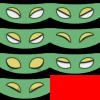
Merged:

Posts: 37
Threads: 0
Joined: Mar 2016
(10-15-2016, 04:40 PM)Yunpol Wrote: Just a small question. Does anyone know how to merge the iris texture into the eye texture itself?
Like this for example,
Unmerged:
Merged:
I usually do with some kind of image editor like Photoshop, GIMP or others.
Posts: 83
Threads: 2
Joined: Oct 2014
(10-15-2016, 04:51 PM)Chaze Wrote: I usually do with some kind of image editor like Photoshop, GIMP or others.
Yea, I know that. I have the tools. My question is how you would actually merge the iris and eye textures together?
|
![[Image: XgpEOMp.png]](http://i.imgur.com/XgpEOMp.png)






![[Image: VY2GhkZ.png]](http://i.imgur.com/VY2GhkZ.png)

 .
.