12-08-2023, 04:55 PM
Hello, wanted to come on here and ask if anyone happens to know anything about ripping the models in Geist on Gamecube, started a new thread since search brought up absolutely nothing about ripping from this specific game. It's already one of those games where a lot of people have never heard of it, which just makes finding reliable info on how to rip from it even more difficult.
So far, I've tried:
* Attempting to open/decrypt/decompress the files extracted from disk via Dolphin, using GCFT, Fin Model Utility, BMDView2, BRRES Viewer and pretty much every other utility that exists for GC game files to my knowledge (nothing can open them, no yaz0 encryption detected either)
* Ripping via NinjaRipper 1.7.1 on Direct3D9 mode (only NR option that produces results, rips are unopenable in blender despite trying two different importer plugins, both the included one and another made by someone on github)
* Ripping with 3DRipperDX (wildly inconsistent on what models it can capture, seems unable to capture anything that isn't an opaque, non-ghostly character standing right in front of you)
When it comes to tinkering with the actual direct-from-disc game files, they're in a set of formats that nothing recognizes and that I've personally never seen before. The files with a lot of data within the subfolders tend to end in ".GSF", ".SDF_GC" or ".OLC", while empty and tiny files are listed as ".SPD" or ".SPT". Music and audio in the "Audio" folder seem to have ".adp" extensions, while the only big file outside those folders is "Fear.samp", which is also a mystery.
If anyone knows what the deal is with Geist's files or knows a good way to rip the models, even if it's "messy" and results aren't fit for upload, please let me know. Been smacking my head against a wall trying to find some way to get at the models and coming up with nothing, though I'm also not all that experienced at ripping models so that's probably a big part of it.


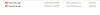
So far, I've tried:
* Attempting to open/decrypt/decompress the files extracted from disk via Dolphin, using GCFT, Fin Model Utility, BMDView2, BRRES Viewer and pretty much every other utility that exists for GC game files to my knowledge (nothing can open them, no yaz0 encryption detected either)
* Ripping via NinjaRipper 1.7.1 on Direct3D9 mode (only NR option that produces results, rips are unopenable in blender despite trying two different importer plugins, both the included one and another made by someone on github)
* Ripping with 3DRipperDX (wildly inconsistent on what models it can capture, seems unable to capture anything that isn't an opaque, non-ghostly character standing right in front of you)
When it comes to tinkering with the actual direct-from-disc game files, they're in a set of formats that nothing recognizes and that I've personally never seen before. The files with a lot of data within the subfolders tend to end in ".GSF", ".SDF_GC" or ".OLC", while empty and tiny files are listed as ".SPD" or ".SPT". Music and audio in the "Audio" folder seem to have ".adp" extensions, while the only big file outside those folders is "Fear.samp", which is also a mystery.
If anyone knows what the deal is with Geist's files or knows a good way to rip the models, even if it's "messy" and results aren't fit for upload, please let me know. Been smacking my head against a wall trying to find some way to get at the models and coming up with nothing, though I'm also not all that experienced at ripping models so that's probably a big part of it.





