Posts: 1,672
Threads: 24
Joined: Mar 2020
Added:
- Static Foreground Tiles
Revised:
- Morton's & Roy's Boss Room: Fixed the palettes, the one for the ceiling was missing and the yellow one was screwed (both foreground).
Old comments from the former object/block sheet:
https://i.imgur.com/LAqXYdA.png
https://i.imgur.com/G3GXjRc.png
Hey, this abomination just got over 100.000 views. Rest in Peace.
This was pretty much the last "bad" sheet in Mario World. Phew, now for the large sprite animations and then I'm probably out of this and can rip another game or actually play one. I started ripping SMW nearly 2 months ago and I have to make a cut at some point or I'll be ripping from this forever.
Posts: 1,672
Threads: 24
Joined: Mar 2020
Added:
- Ball Bar & Stretch Blocks
Block Snake from Larry/Roy & the pipes from Donut Plains 4 / Chocolate Island 5 are not worth my time, they are just sprites & foreground going into each other, vanishing and thus forming an animation. Sheet is big enough anyway.
What next? Normally I would say I finished.
But I want to add one last sheet, also since it's pretty important for the overall section =)
Posts: 1,672
Threads: 24
Joined: Mar 2020
Added:
- Staff Roll
Not the sheet that I had in mind, but it's really time to let go and set off to new shores.
After nearly two months of Mario World ripping, I hope you had fun watching the progress in this thread.
Enjoy your cleaned up game section =)
Can I try to rip an assembled version of Yoshi?
(I thought I'd ask in case you were working on that.)
Posts: 1,672
Threads: 24
Joined: Mar 2020
Haha, I just knew that you would try it.
Go ahead and take this code with you: 00E2D37E
It separates Mario from Yoshi and makes it way easier to rip him.
Also please keep Sonikku's tiles and my palettes, that would be great.
How'd you guess? XD
Anyways, thanks for the code! I wish I knew about it when I ripped Yoshi from Super Mario World: Just Keef Edition. At least I can copy the 16x16 tiles from my viewer. XP
And don't worry, I will. 
BTW, where did you find that code from?
If you can't handle the heat.
You can't handle the Neutron Style.
Posts: 1,672
Threads: 24
Joined: Mar 2020
Posts: 1,672
Threads: 24
Joined: Mar 2020
Revised:
- Castle / Fortress Entrance
Turns out that the garbled stuff on the right was just garbage. Previously I thought it was an unseen part of the map, but that wasn't correct. Therefore I cut it off the sheet.
Here's how much sprites for SMW Yoshi I've ripped right now:
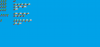
After I rip assembled Yoshi from SMW, it looks like I'm going to have to rip some more sprites for SMW Just Keef Edition's Yoshi. 
(BTW, it's not the final sheet, I'm going to fix the colors, and add the contents from the existing SMW Yoshi sheet once I get the assembled sprites ripped.)
If you can't handle the heat.
You can't handle the Neutron Style.
Posts: 1,672
Threads: 24
Joined: Mar 2020
Revised:
- Static Foreground Tiles: Fixed the empty block, which had a wrong palette. Ripper tag was also changed, since there's more space now.
- Static (Sprite) Objects: Fixed the empty block, which had a wrong palette. Also changed the ingame mushroom head from Butter Bridge 1, since it's wider.
Btw, thanks to P-Tux7 for pointing out all these flaws in my sheets, I really appreciate it and it helps improving the quality of my rips.
I'm almost done with Yoshi! Now I just need to organize it and fix the colors to make it consistent. B)

If you can't handle the heat.
You can't handle the Neutron Style.
Posts: 1,672
Threads: 24
Joined: Mar 2020
Revised:
- Object Enemies & Hazards: Erased the "(loop)" note for Ball 'n' Chain, since it doesn't make any sense. This hazard is a bunch of parts, not an animation.
So yeah, I'm done with SMW and only posting some revisions here and there. I'm currently giving A Link to the Past a try, namely the Dark Overworld which is pretty easy to rip by using Hyrule Magic.
Quick question: Do you require credit for your palette rips for SMW Yoshi, or is credit for you optional?
I'm asking so I'll know what to write in the credits tag for the update.
If you can't handle the heat.
You can't handle the Neutron Style.
Posts: 1,672
Threads: 24
Joined: Mar 2020
I never cared about credit at all.
I'm fine when the sheet states that the palettes are by me, the tiles by Sonikku and the rest from you.
01-08-2021, 01:01 PM
(This post was last modified: 01-08-2021, 01:01 PM by DogToon64.)
UPDATE: Almost done organizing the updated sheet. I'm going to update the existing sheet at least by the end of the week.
If you can't handle the heat.
You can't handle the Neutron Style.
|








