Posts: 16
Threads: 6
Joined: Dec 2017



 03-24-2022, 01:03 PM
03-24-2022, 01:03 PM
So I decided to rip some models from the Kirby and the Forgotten Land demo, starting with Kirby himself, and exported it as a DAE from Switch Toolbox to analyze in Blender per usual. But my oh my... None of this looks right...!
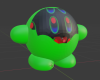 Either it's something wrong with the ripped textures (in terms of UV mapping) or, more likely than not, I might have done something wrong. The same problem seems to be happening with characters like the Waddle Dee and Elfilin, both of which are located in the gfx/Actor/Chara folder alongside Kirby. Unfortunately, this might mean that every other model in this same folder might have a similar issue, too.
Should I wait until the full game is out to see if anything has changed, or is there something else that's up with the dilemma?
Either it's something wrong with the ripped textures (in terms of UV mapping) or, more likely than not, I might have done something wrong. The same problem seems to be happening with characters like the Waddle Dee and Elfilin, both of which are located in the gfx/Actor/Chara folder alongside Kirby. Unfortunately, this might mean that every other model in this same folder might have a similar issue, too.
Should I wait until the full game is out to see if anything has changed, or is there something else that's up with the dilemma? Hopefully these screenshots of what the UV mapping actually looks like (tested with directly-ripped textures, applied as accordingly) can help you understand!
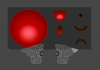

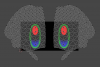

Thanks again!
Seeking out new horizons~
MovieMaker X
03-24-2022, 06:34 PM
(This post was last modified: 03-24-2022, 06:38 PM by BlastoiseTheVGRipper.)
That is not Kirby, not even one bit.
It's more like a broken Kirby actually
Someone fix him.
And the game will be out soon, try and see if the issue occurs with the full game as well.
Dillon's Rolling Western/Dead-Heat Breakers Model Ripper
![[Image: tumblr-0486036877ff6cde981b07b257d601a0-...87-540.gif]](https://i.ibb.co/k1GMQ7L/tumblr-0486036877ff6cde981b07b257d601a0-c78adf87-540.gif)
Posts: 16
Threads: 6
Joined: Dec 2017



(03-24-2022, 06:34 PM)Nidoking Wrote: That is not Kirby, not even one bit.
It's more like a broken Kirby actually
Someone fix him.
And the game will be out soon, try and see if the issue occurs with the full game as well.
UPDATE: I have dumped the full game and tried porting Kirby again, and sadly, the issue has not changed...
Seeking out new horizons~
MovieMaker X
(03-24-2022, 09:31 PM)MovieMaker-X Wrote: (03-24-2022, 06:34 PM)Nidoking Wrote: That is not Kirby, not even one bit.
It's more like a broken Kirby actually
Someone fix him.
And the game will be out soon, try and see if the issue occurs with the full game as well.
UPDATE: I have dumped the full game and tried porting Kirby again, and sadly, the issue has not changed...
Looks like we cannot get the models to be ripped correctly with this issue occurring, or like at all.
I guess try a different game to rip.
Dillon's Rolling Western/Dead-Heat Breakers Model Ripper
![[Image: tumblr-0486036877ff6cde981b07b257d601a0-...87-540.gif]](https://i.ibb.co/k1GMQ7L/tumblr-0486036877ff6cde981b07b257d601a0-c78adf87-540.gif)
Posts: 16
Threads: 6
Joined: Dec 2017



(03-24-2022, 09:50 PM)Nidoking Wrote: (03-24-2022, 09:31 PM)MovieMaker-X Wrote: (03-24-2022, 06:34 PM)Nidoking Wrote: That is not Kirby, not even one bit.
It's more like a broken Kirby actually
Someone fix him.
And the game will be out soon, try and see if the issue occurs with the full game as well.
UPDATE: I have dumped the full game and tried porting Kirby again, and sadly, the issue has not changed...
Looks like we cannot get the models to be ripped correctly with this issue occurring, or like at all.
I guess try a different game to rip. Don't worry! It's only the character models that have this problem from what I found, so everything else should be okay. But still, the character models having an issue like this is going to be a big problem...
Seeking out new horizons~
MovieMaker X
(03-24-2022, 09:54 PM)MovieMaker-X Wrote: (03-24-2022, 09:50 PM)Nidoking Wrote: (03-24-2022, 09:31 PM)MovieMaker-X Wrote: UPDATE: I have dumped the full game and tried porting Kirby again, and sadly, the issue has not changed...
Looks like we cannot get the models to be ripped correctly with this issue occurring, or like at all.
I guess try a different game to rip. Don't worry! It's only the character models that have this problem from what I found, so everything else should be okay. But still, the character models having an issue like this is going to be a big problem...
I guess for right now, rip the items and map objects.
Dillon's Rolling Western/Dead-Heat Breakers Model Ripper
![[Image: tumblr-0486036877ff6cde981b07b257d601a0-...87-540.gif]](https://i.ibb.co/k1GMQ7L/tumblr-0486036877ff6cde981b07b257d601a0-c78adf87-540.gif)
Posts: 8
Threads: 0
Joined: Aug 2021
I'd wager the game is coloring the characters programmatically, kinda like Pokemon BDSP and Legends Arceus do. Accessing the file that determines the colors must be possible, as there are already a couple of palette swap mods up on GameBanana.
Posts: 5
Threads: 0
Joined: Mar 2021
It seems only the parts of the character models where the eye texture shares the same model and the base texture suffer from this issue. Also there are alot of mask textures when it comes to Kirby's model. Fecto Elfilis is perfectly fine except for its tail fur and is stored inside the folder BossChimeraPerfect. I was able to fix Kirby's car mouthful mode a bit ( https://www.deviantart.com/langtanium/ar...-911029418).
Posts: 61
Threads: 6
Joined: Jan 2021

It's not actually a UVs thing, it's just weird kirby and the forgotten land stuffs ™
Posts: 2
Threads: 0
Joined: Oct 2022
(03-24-2022, 06:34 PM)BlastoiseTheVGRipper Wrote: That is not Kirby, not even one bit.
It's more like a broken Kirby actually
Someone fix him.
And the game will be out soon, try and see if the issue occurs with the full game as well.
Wow, I never knew you were here.
|
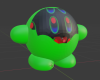
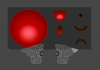

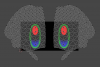








![[Image: tumblr-0486036877ff6cde981b07b257d601a0-...87-540.gif]](https://i.ibb.co/k1GMQ7L/tumblr-0486036877ff6cde981b07b257d601a0-c78adf87-540.gif)