12-09-2021, 03:24 PM
I am having the exact same problem. Browsing this forum I came upon your post and want to share my findings.
To find out what's wrong it would be great to have a version of the model that is correct. Luckily we have that in the same download. The Collada (.dae) file looks wrong, but the .fbx file looks right. If you only need villagers from model resource then you can stop reading here, the fbx files are what you are looking for. If you want to fix other models you got from a model dump (like I do), then read on.
Comparing the 2 models I started looking through all the setting they have in common. Or more importantly, don't have in common. The only setting I found was the Custom Split Normals Data.

The .dae file does not have custom split normals.

The .fbx file DOES have custom split normals.
When you look at the split normals on the edge of the mouth and eye meshes you can see that on the fbx model they are nice and aligned, but on the dae model they stand apart.

dae
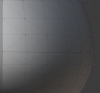
fbx
When you turn off the auto smooth setting the normals are identical on the 2 models, and the textures are bad on both as well. This also happens when you clear the custom split normals data on the fbx file.
I have no idea how to fix this. I've been spending most of the day on this issue and will continue trying to fix this in the weekend. If you've fixed it already please let me know!
To find out what's wrong it would be great to have a version of the model that is correct. Luckily we have that in the same download. The Collada (.dae) file looks wrong, but the .fbx file looks right. If you only need villagers from model resource then you can stop reading here, the fbx files are what you are looking for. If you want to fix other models you got from a model dump (like I do), then read on.
Comparing the 2 models I started looking through all the setting they have in common. Or more importantly, don't have in common. The only setting I found was the Custom Split Normals Data.
The .dae file does not have custom split normals.
The .fbx file DOES have custom split normals.
When you look at the split normals on the edge of the mouth and eye meshes you can see that on the fbx model they are nice and aligned, but on the dae model they stand apart.
dae
fbx
When you turn off the auto smooth setting the normals are identical on the 2 models, and the textures are bad on both as well. This also happens when you clear the custom split normals data on the fbx file.
I have no idea how to fix this. I've been spending most of the day on this issue and will continue trying to fix this in the weekend. If you've fixed it already please let me know!





